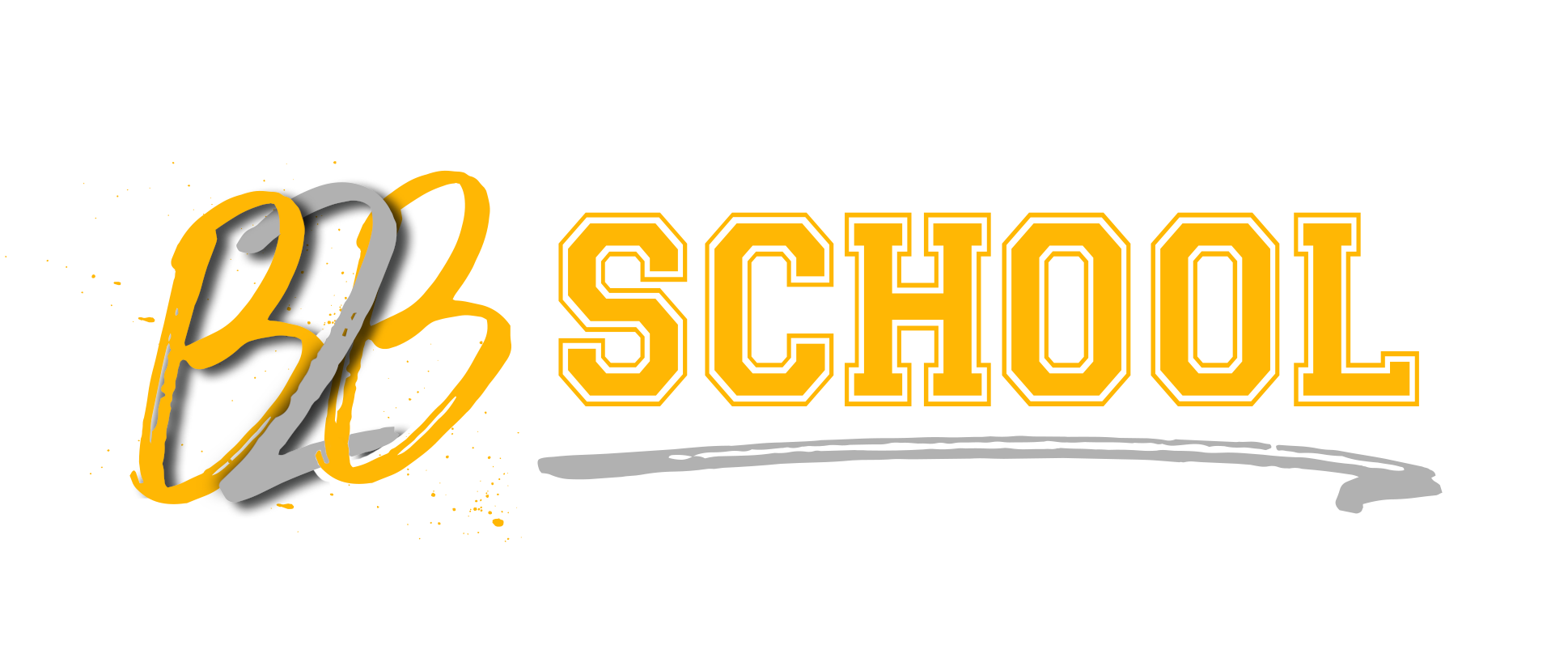THE 10 COMMANDMENTS OF LINKEDIN FOR BUSINESS
Most people use LinkedIn as an extension of their CV, as a way to get their next job. But if you run your own business, you want to boost connections, open doors, attract leads, grab the attention of normally hard-to-reach decision makers and get more clients, yes?
That’s what the 10 commandments are all about!
1. KNOW THY END GOAL
What do you want to achieve? How do you plan to get your new connections OFF LinkedIn and into some form of commercial relationship? How does a client relationship begin in your world?
TIP: Create an Optin Gift that you can offer to new connections and get your new connections into your database (or CRM).
2. KNOW THY TARGET AUDIENCE
Can you describe your ideal client in a way that LinkedIn will understand? You could say that your target audience is made up of ‘Socially Aware Business Leaders’. But LinkedIn would struggle with that. Alternatively, maybe try ‘CEO of a Not-For-Profit’? LinkedIn can help you track down THAT person.
TIP: Think in terms of ‘titles’ and ‘industries’ and ‘biz size’ and ‘location’, rather than ‘mindset’ or ‘attitude’ or ‘needs’. (LinkedIn can’t tell you what people need.)
3. CONNECT WITH <100 PER DAY
If you connect with 100 people a day, that’s 700 a week. Only 30% will accept your connection request. Yet, that’s 210 new targeted connections per week. About 3%-4% will be actively looking for the solution you offer. This strategy, therefore, has the potential to help you attract 6-8 very interested prospects per week. (That’s 24-32 per month, more than one hot prospect per working day.)
TIP: You don’t need to do this manually. There are ‘set and forget’ automation tools IF you are able to define your audience in a way that LinkedIn can find on your behalf.
WANT TO KNOW WHAT AUTOMATION TOOLS WE USE? CLICK HERE.
4. DO NOT SEND PERSONALIZED CONNECTION REQUESTS
This goes against common wisdom. You’d think that most people would be more likely to say ‘Yes’ to a bespoke connection request, right? Wrong. Say less and give people a reason to check out your profile. They are more likely to accept your connection request after they have invested a little bit of time getting to know you.
TIP: Use the default LinkedIn connection request message: “Hi @firstname, I’d like to join your LinkedIn network.”
5. IT’S YOUR PROFILE. BUT MAKE IT ABOUT THEM.
When someone checks out your profile, they are consciously or subconsciously asking themselves that usually unspoken question: ‘What’s in this for me?’ Why should I connect with this person? No-one cares that you are an ‘innovative leader’ or captained under 14s netball. Why do they need you?
TIP: Upgrade your profile so that it describes the specific ways you can help your target audience.
6. JUST SAY, ‘YES’.
Be LESS discerning about who you choose to accept as a connection. It’s almost impossible to second-guess who is likely to be a quality connection or not. And the more first-degree connections you have, the more second-degree connections you unlock. Are you unintentionally closing yourself off to opportunities? Just say, ‘Yes’.
TIP: Accept all incoming connection requests from humans with photos. If someone acts spammy, block them.
7. LAY OUT THE WELCOME MAT
Most people, when setting up their LinkedIn account, inadvertently create barriers. Instead, make it easier for others to connect with you. A simple way to do that is to publish your email address at the top of your profile. You may occasionally get a weird or spammy email. (Just block.) But you are more likely to get inbound emails from potential clients.
TIP: Publish the email address you use for LinkedIn. This will make it easier for others to send you a connection request via LinkedIn.
8. THOU SHALT NOT PITCH TO STRANGERS
Have you had this happen to you? You accept a connection request and, then, within minutes, you receive a list of services that your new connection wants to sell you? Or, you’re unceremoniously invited to book a call, to ‘explore ways that I might be able to help you?’ (I.E. ‘explore what products and services I might be able to sell to you?’) Don’t be that person. Build trust first.
TIP: Ask questions. Provide free resources. Be helpful. This can all be automated, but automation alongside personal engagement is better.
9. GIVE MEETINGS REAL PURPOSE
I get variations of this message all the time: “Let’s chat. We have a lot in common and may be able to support each other.” What’s the problem with this offer to connect? It’s too vague! WIIFM? We are all busy. Give your meeting requests a purpose. We don’t offer vague invitations to catch up. When the time is right, we offer a ‘B2B Funnel Mapping Session’. It’s an outcome focused conversation and no-one’s time is wasted.
TIP: Publish the email address you use for LinkedIn. This will make it easier for others to send you a connection request via LinkedIn.
WANT TO GIVE YOUR MEETINGS REAL PURPOSE? CLICK HERE.
10. DON’T JUST AUTOMATE
When someone replies to any of your messages on LinkedIn (even automated messages), reply as soon as you can. Even a ‘thumbs up’ is better than nothing. If someone comments on one of your status updates or articles, reply… every time. Show your gratitude. Spend perhaps 10 minutes a day just liking and commenting on posts in your LinkedIn feed. It all goes a long way.
TIP: Download the LinkedIn app for your smartphone. Then schedule a coffee break every day. Spend 10 minutes chillaxing, leaving replies and showing support. Too easy!
WHO IS JAMES TUCKERMAN?
James Tuckerman is one of Australia’s most accomplished digital publishers. He launched his first media business at the age of 26, Anthill Magazine, named Best Small Publisher in Australia twice. He has since gone on to start, grow and support numerous ventures, including B2B School, where he designs and hosts courses to help business owners find leads, secure clients faster, elevate their authority, improve their rates and do less better.

Get LinkedIn Here.